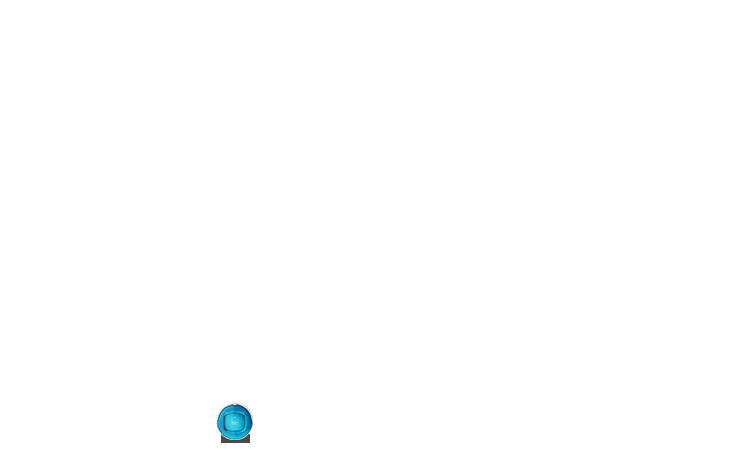How do you choose a robot vacuum cleaner?
The First Round of Your New Robot Vacuum
A good start is half the work, and that’s why we’ve gathered some handy tips for the first round of your new robot vacuum. This way, you can be sure you’re setting it up correctly.
> Click here to read everything about the first round.
How to choose a Robot vacuum?
Important considerations when buying a robot vacuum include:
- Expectations: Determine what you want the robot vacuum to do.
- Floor type: Check if the robot is suitable for your floor, such as carpet or hard floors.
- Pets: Choose a model that is suitable for removing pet hair.
- App control: See if you would also like a remote control; all robots work with the Zoef Robot smart app.
- Navigation: Decide whether you want the robot vacuum to determine an efficient cleaning route on its own.
- House size: Check if the robot vacuum is suitable for your home.
When buying a robot vacuum, it's essential to consider these factors to make the right choice based on your needs and preferences. Or check out our guide: How to Choose a Robot Vacuum?
How does a robot vacuum work?
A robot vacuum uses various navigation methods to clean your floor. There are robot vacuums with random cleaning paths and robot vacuums with systematic cleaning paths. Systematic robot vacuums can be self-learning, use ceiling recognition, or employ lasers to map the space. Depending on the navigation method, a robot vacuum can clean more efficiently and thoroughly. Consider the different options while factoring in cleaning quality and price. Or read more in our guide: How Does a Robot Vacuum Work?
Benefits of a robot vacuum
With a robot vacuum, you can enjoy a dust-free home even when you're not at home. Save time and come home to a clean environment. Our robot vacuums don't require vacuum cleaner bags and can easily clean under furniture. They recognize changes in floor height and are suitable for various types of flooring. The robot vacuums with an emptying station automatically empty the dustbin and recharge themselves. Experience the convenience of a robot vacuum and enjoy your free time. Below is a list of the different functions of various robot vacuums to help you decide which robot vacuum is ideal for your home.
Navigation Methods
Robot vacuums are a convenient solution for thoroughly cleaning your room, including tricky spots like along baseboards and between chair legs. However, it is important to observe the robot vacuum during its first run and adjust any obstacles for an effective cleaning session. At Zoef Robot, there are three different navigation methods. Bep works systematically, Anna uses a gyroscope and even creates a floor plan of the room, and Willem makes detailed maps using a laser system. While robot vacuums without navigation methods are cheaper, they risk skipping areas.
Cleaning Routes
Robot vacuums can operate in different ways in your home. Basic models move randomly, while advanced models use systematic, random, or GPS navigation. They can clean the entire room, including baseboards and tricky areas, and maneuver smoothly between chair legs. Some models even create a floor plan of the space. Random-moving robot vacuums are cheaper but may skip spots. Systematic mopping robots follow a zigzag route to cover every part of your home.
Suction Method
The suction method of a robot vacuum determines how it picks up dirt from the floor. Some models have side brushes that push debris toward the suction mouth, while others have a brush in the suction mouth itself. Side brushes on the front/sides of the robot ensure thorough cleaning along baseboards and in corners. Models with long side brushes perform better in these areas. A central brush in the suction mouth helps lift dirt effectively and prevents clogging, which is especially useful for pet hair removal. Choose the suction method that best fits your needs and enjoy a thorough cleaning of your floors.
How to Charge the Robot Vacuum?
There are different charging options for robot vacuums. Entry-level models must be manually placed back on the charging station or charged via a cable when the battery runs out. More advanced models can return to the charging station on their own when they need to recharge. The most high-tech robots, like Willem, charge automatically at a special dirt disposal unit, which also serves as a charging station. After each cleaning session, dust and debris are emptied into a dust bag. Jannie, another advanced robot, charges automatically and takes about 200 to 300 minutes to recharge. Choose the charging system that best suits your needs for optimal ease of use. For more handy information, check out our page on the Benefits of a Robot Vacuum.
Good, Better, Best
When choosing a robot vacuum, it’s essential to understand the differences between models. They can be categorized into three levels: good, better, and best. The "good" category includes basic robot vacuums that clean the floor but move randomly through the house, potentially skipping areas. The "better" models clean more systematically, have a navigation method, and automatically return to the charging station. The best robot vacuums offer advanced features like laser scanning and app control, allowing them to detect obstacles and resume cleaning after recharging. Still unsure about your choice? Check out our page How to Choose a Robot Vacuum?
How to Empty the Robot Vacuum?
To keep your robot vacuum performing well, it is important to empty the dustbin regularly. The dustbin in robot vacuums is usually not very large, and a full bin can reduce suction performance. If your mopping robot runs daily, we recommend emptying the dustbin every few days. Additionally, it’s essential to clean the dustbin once a month. Use a dry or damp cloth to clean the bin and make sure it is completely dry before reinserting it. This prevents dust from sticking and ensures your robot vacuum operates at its best. Want to learn more about our different robot vacuums? Check out Different Types of Robot Vacuums.
View All Robot Vacuums
Installation and Maintenance of Robot Vacuums
Zoef Robot offers a variety of robot vacuums to help you keep your home clean. Proper installation and regular maintenance ensure that your robot vacuum continues to perform optimally. One popular model, Willem, is equipped with an emptying station where dust is automatically disposed of, making maintenance even easier. Below, you will find step-by-step instructions for installation and maintenance tips to keep your Zoef Robot in top condition.

1. Unpacking the Robot Vacuum and Placing the Charging Station
- Place the charging station on a flat surface with enough space in front and on the sides, ensuring no obstacles are in the way. This allows the robot sufficient room to dock and start easily.
- Connect the charging station to a power outlet. Make sure the charging station is stable and receiving power.
2. First Charging of the Robot Vacuum Cleaner
- Place the robot vacuum cleaner on the charging station and let it fully charge. It is best to fully charge the robot vacuum cleaner the first time for better battery life, ensuring optimal battery performance.
3. Emptying Station (for Willem)
- The Willem model is equipped with an emptying station that automatically empties the dustbin after each cleaning session. The emptying station also serves as a charging station where the robot vacuum automatically recharges after vacuuming. Ensure the emptying station is properly connected and placed. This eliminates the need for manual dustbin emptying, providing greater convenience.
4. Installation of the Zoef Robot Smart App
- Download the Zoef Robot Smart App and connect the robot to your Wi-Fi. This allows you to control the robot vacuum remotely, set cleaning schedules, and view cleaning reports.
Maintenance of Zoef Robot Vacuum Cleaners

Regular maintenance is important for a long lifespan and optimal performance of your Zoef Robot vacuum cleaner. The frequency of maintenance depends on usage and the environment in which the robot is used.
1. Emptying the Dustbin (for models without an emptying station)
- If your robot vacuum cleaner does not have an emptying station, you must manually empty the dustbin. It is best to do this after each cleaning session or at least weekly.
- Remove the dustbin, open the lid, and empty the contents into the trash. If necessary, wipe the inside of the bin with a soft, dry cloth.
2. Emptying Station Maintenance (for Willem)
- For the Willem model, the emptying station automatically empties the dustbin. Check the dust bag in the emptying station monthly, or when the device indicates it is full, and replace the bag if necessary.
3. Cleaning and Replacing Filters
- Zoef Robot vacuum cleaners have filters that capture dust and maintain clean airflow. Clean the filters weekly by gently tapping them out. Replace the filters every 2-3 months for optimal performance.
4. Maintaining Brushes
- The side brushes and main brush collect a lot of dust and debris during cleaning. Check the brushes weekly for accumulated dirt, such as hair, and remove it. Replace brushes if they are worn out to ensure your robot vacuum cleaner continues to function efficiently.
By following these steps, you ensure that your Zoef Robot vacuum cleaner operates optimally and lasts longer.
Back to all robot vacuum cleaners
Do I still need a regular vacuum cleaner?
When choosing a robot vacuum cleaner, it is essential to consider your expectations and needs. More luxurious models better meet high expectations. However, there are always areas a mopping robot cannot reach, such as stairs and furniture. For these tasks, you can use the handy robot vacuum Jannie. It reaches difficult spots and can also serve as a handheld vacuum. When selecting a robot vacuum cleaner, consider the need to pick up pet hair, programming options, navigation methods, and app functionality. Discover the best robot vacuum cleaner here!

Differences between the Robot Vacuums from Zoef Robot
Bep can sweep, vacuum, and mop, with quiet operation and a special focus on pet hair. Jannie 4.0 can be controlled via an app, Alexa, and Google Assistant and features a sleek design with tempered glass. Jannie's main brush ensures deep cleaning of carpets and rugs. We also have the Jannie 4.0 2-in-1, a robot vacuum that can vacuum and mop simultaneously. The model (with a suction unit) introduces many new features in the robot vacuum world as a helping hand in household chores. It can vacuum and mop at the same time, so you don't have to switch anything manually. Additionally, it has a UV-C light on its underside, which kills invisible bacteria while vacuuming and mopping. Like Willem, it has smart navigation that also maps the room in the app. Willem has slightly stronger suction power than the other model and a larger dust container. Discover Willem, Bep, and Jannie for an effortless cleaning experience.
Robot Vacuums and Pets
For effectively vacuuming pet hair, the robot vacuum Bep 4.0 is the best choice. This special variant is equipped with a powerful motor that effortlessly removes pet hair. Unlike other models, Bep has no supporting hairbrush, preventing hair from tangling. Add the optional mopping function to also remove paw prints. Choose the ultimate solution for pet hair with the robot vacuum Bep 4.0.
Types of Floors
All robot vacuums are suitable for hard floors. For rough tile floors, we recommend Jannie due to the higher-placed side brushes that wear out less quickly. On low-pile rugs or carpets, Jannie performs best with its main brush. Note: Most models cannot drive over high thresholds or rugs (>1.5 cm), but Jannie has less difficulty with this. Discover via how to choose a robot vacuum which robot vacuum best suits your floor and enjoy an effortless cleaning experience.
Smart Robot Vacuums
Jannie features a user-friendly app for setting and monitoring the robot. It can also be linked to Alexa and Google Assistant. The app makes it easy to set work schedules. Additionally, you can control the robot via the app and check battery status. Optimize your cleaning experience with Jannie's handy app functionality. All our robot vacuums come with an app, which is useful when you are not near the robot. Our Willem model has the most features in the app, including room mapping and scheduling cleaning by specific areas. Want to learn more about different types of robot vacuums? Click the link.

Why choose a mopping robot from Zoef Robot?
Zoef Robot offers well-designed and high-quality robot vacuums. With anti-fall sensors, they prevent falls, and the standard HEPA filters ensure clean air and reduced allergies. They are user-friendly and low-maintenance, with a simple button press and easy-to-clean dust bins. Discover different models with various functionalities and luxury features. We are happy to help you make the right choice. Trust the quality of Zoef Robot and enjoy your free time. Contact us for questions and support or check our page on the Benefits of a Robot Vacuum.
Expectations for Robot Vacuums
A robot vacuum saves a lot of time and energy. For occasional use as a supplement to a regular vacuum cleaner, a basic model is sufficient. If you want to use the robot daily or control it remotely via your phone, a more advanced model is required. However, keep in mind that a robot vacuum is primarily a supplement and does not take over all cleaning tasks. You will still need to vacuum stairs and baseboards yourself. Discover the benefits of a robot vacuum and simplify your cleaning routine.
What to consider if you have allergies?
Robot vacuums are ideal for people with allergies. At Zoef Robot, all models are equipped with a HEPA filter, which purifies the air and captures dust, viruses, and bacteria. With daily or frequent automatic cleaning, the robot vacuum ensures a cleaner home. Additionally, all models have a built-in mopping system or the option to add one, effectively removing even the smallest dust particles. Jannie offers the best mopping system and the largest water reservoir. For severe allergies, the UV-C Robot Saar is highly recommended. We also offer a robot vacuum with UV-C light that can kill bacteria and dust mites—our new robot vacuum. Improve your living environment with our allergy-friendly robot vacuums.