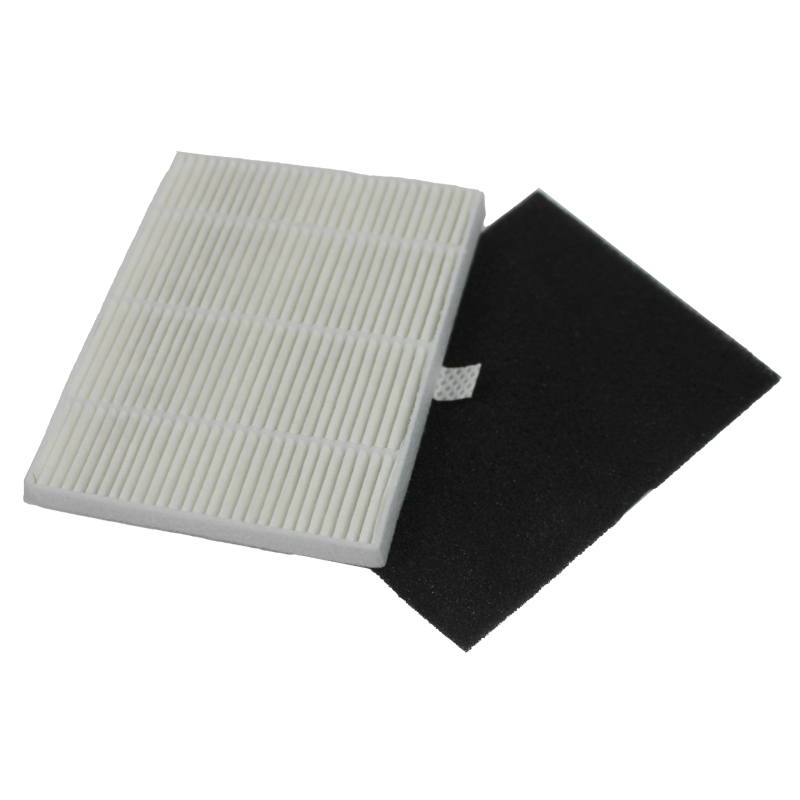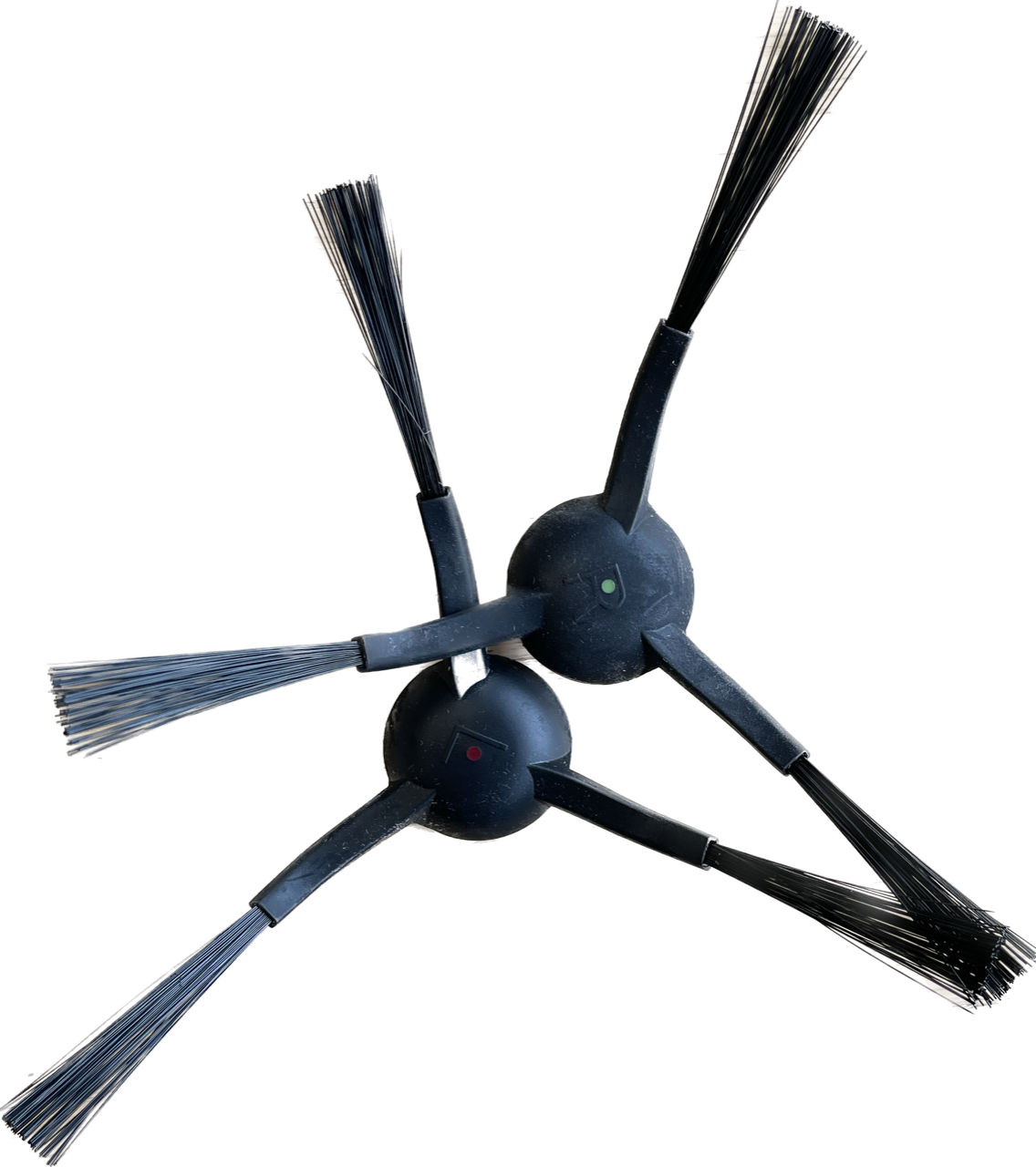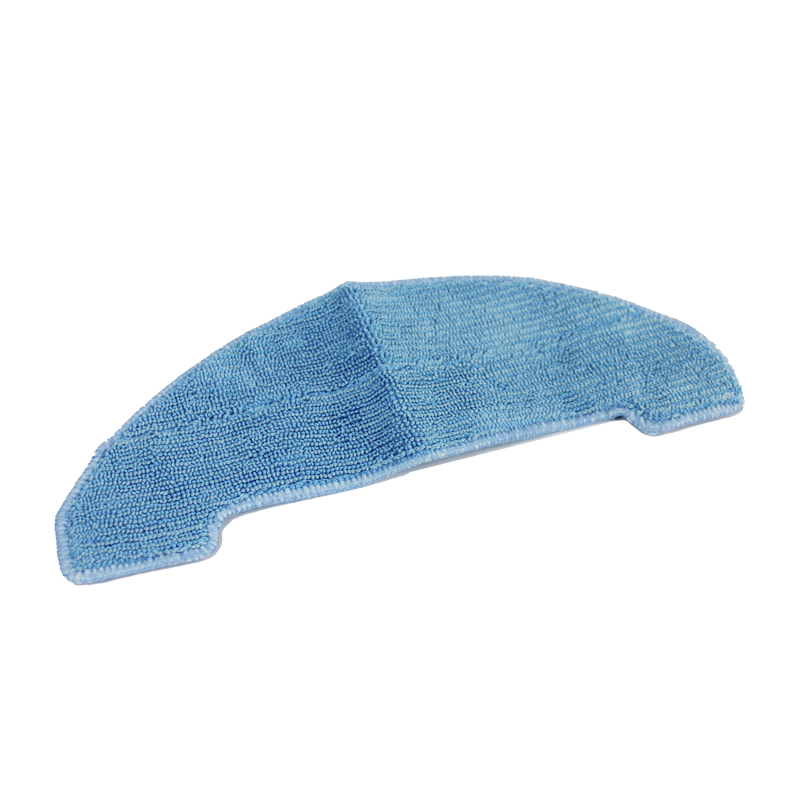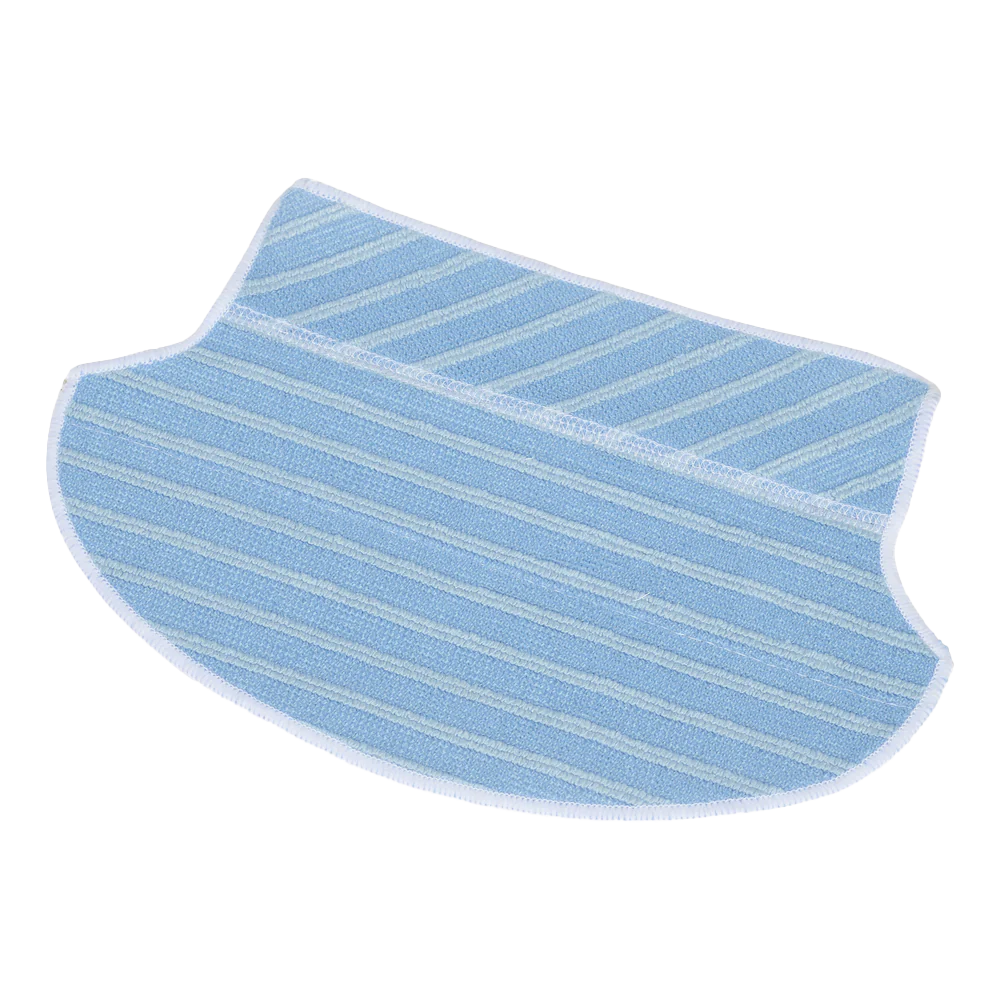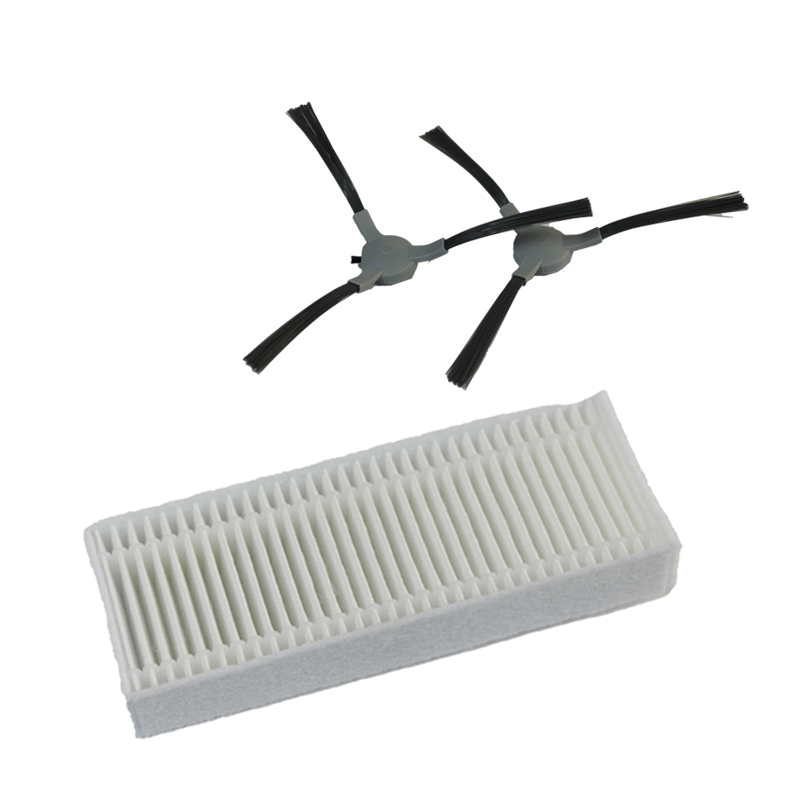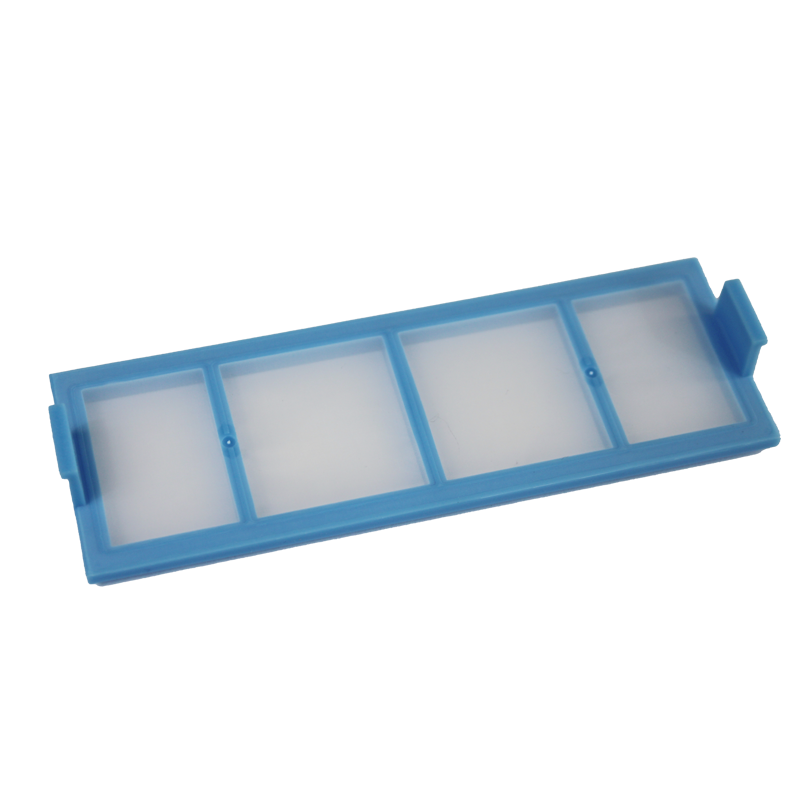First, delete the set schedule;
- Press the "Bell" icon on the remote control for about 4 seconds.
The robot will beep to indicate that the schedule has been deleted. - Press the "Clock" icon on the remote control for about 4 seconds.
The robot will beep to indicate that the clock has been deleted.
Reset the clock.
The clock on the remote control may be correct, but this does not mean it is also in the robot.
- Press the "Clock" on the remote control to set the clock, the "hours" selection will flash on the display.
- Use the and buttons to select the desired times,
- Press "Play" (Triangle with two lines) to save the settings.
If Bep beeps, the command has been received.
Set cleaning schedule
- Press the "bell" on the remote control to set the schedule, the "hours" selection will flash on the display.
- Use the arrow keys (up down) and to select the desired times, and use the arrow keys (down and up) to switch between hours and minutes.
- Press "Play" (Triangle with two lines) to save the settings.
If Bep beeps, the command has been received.