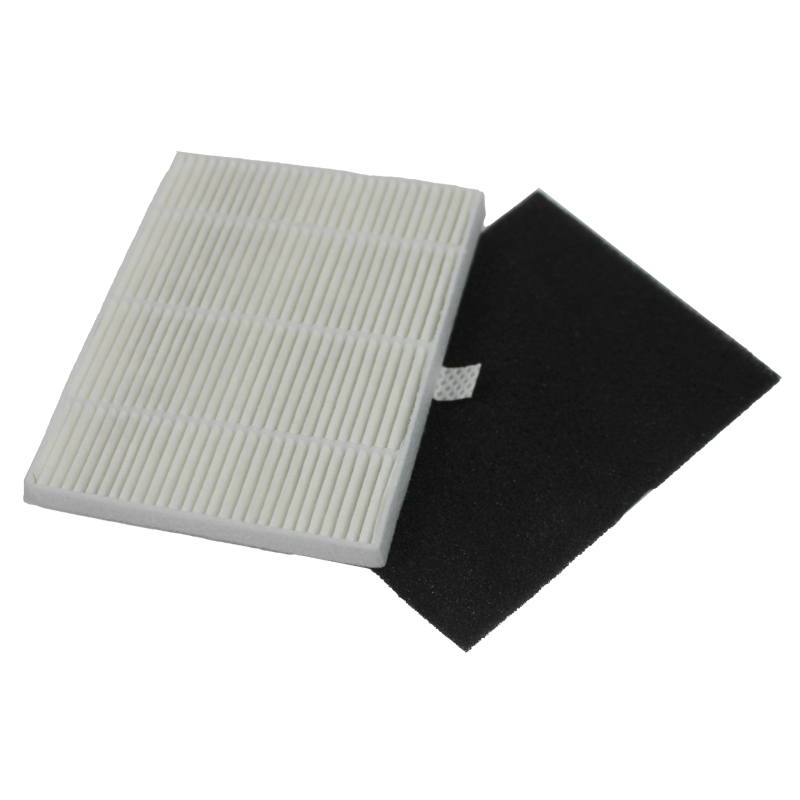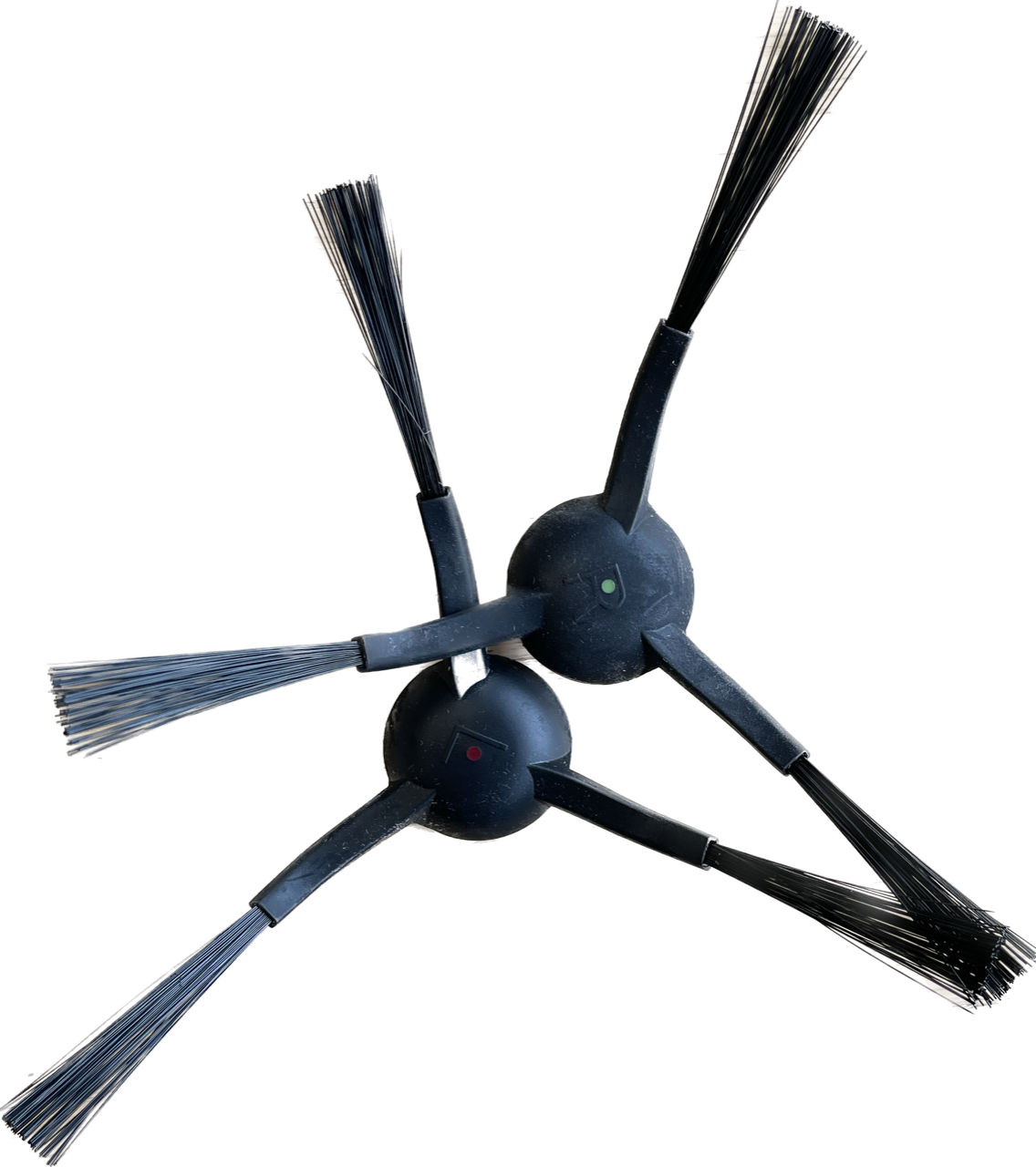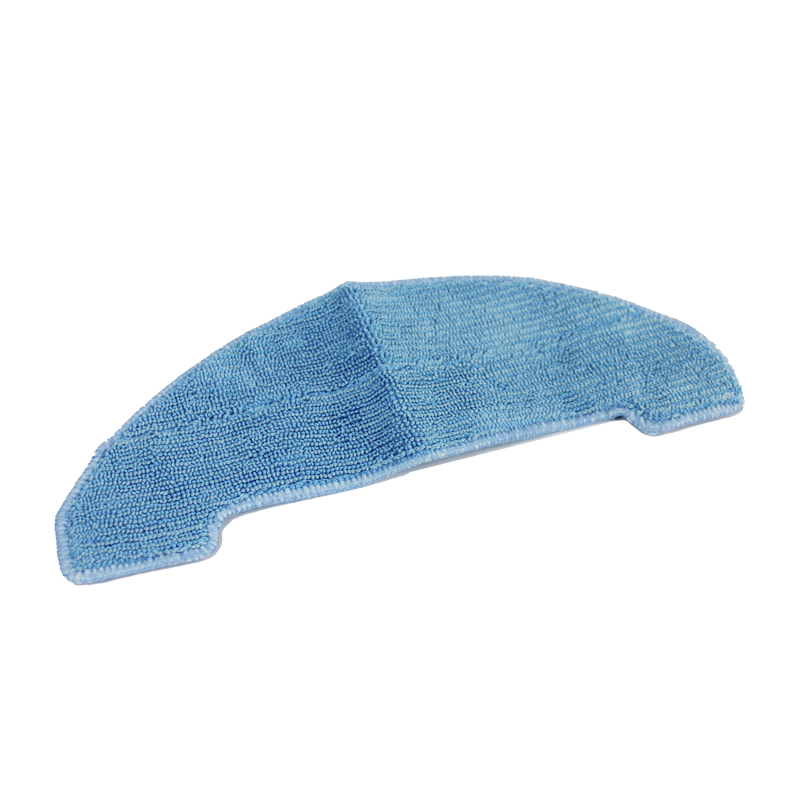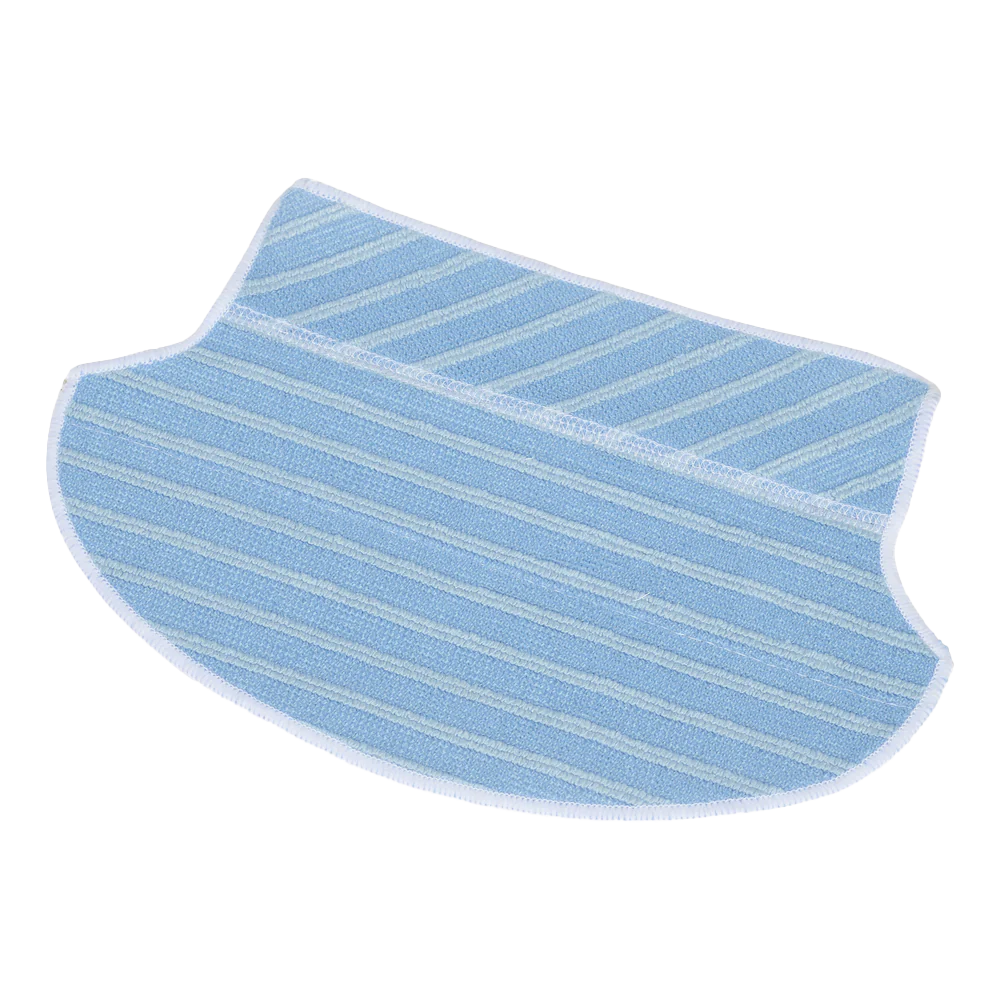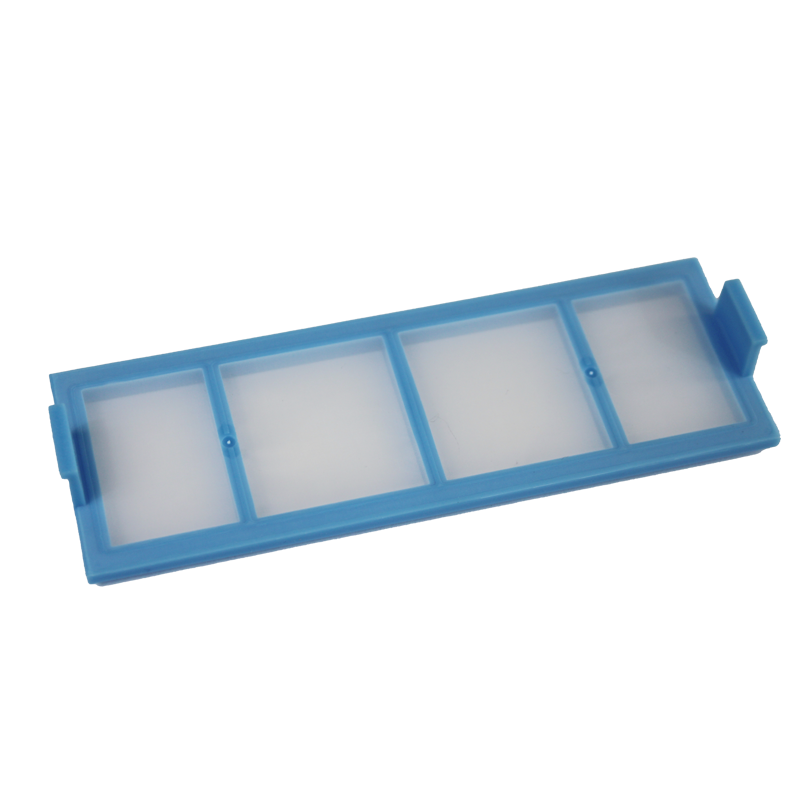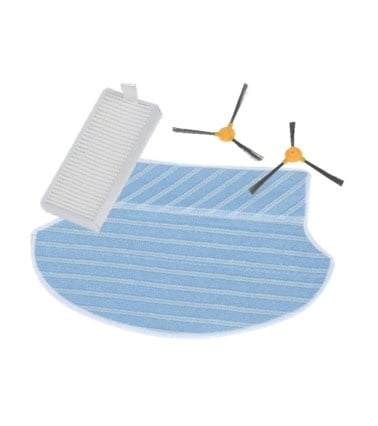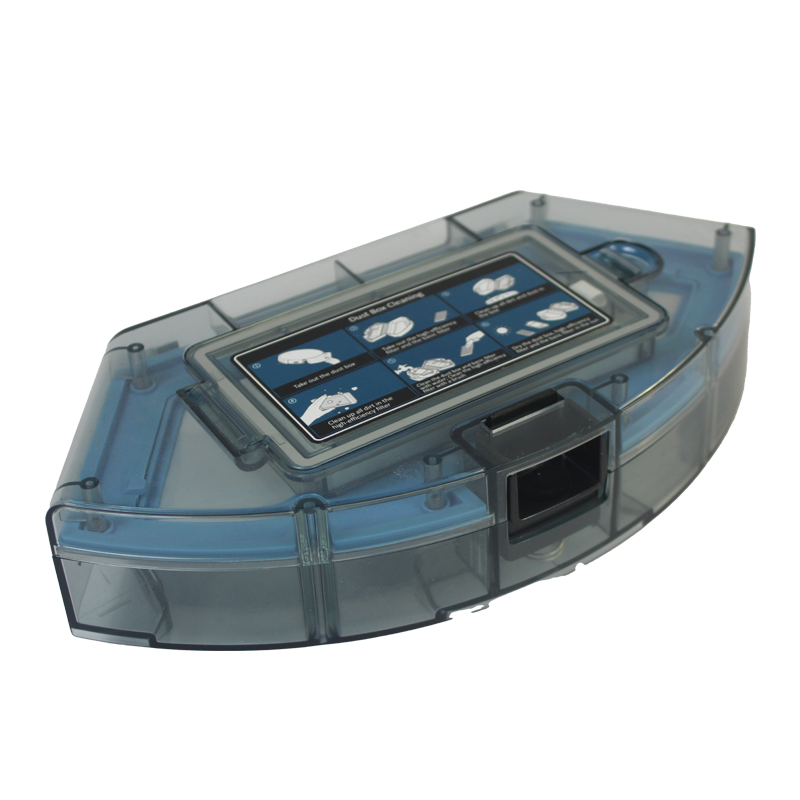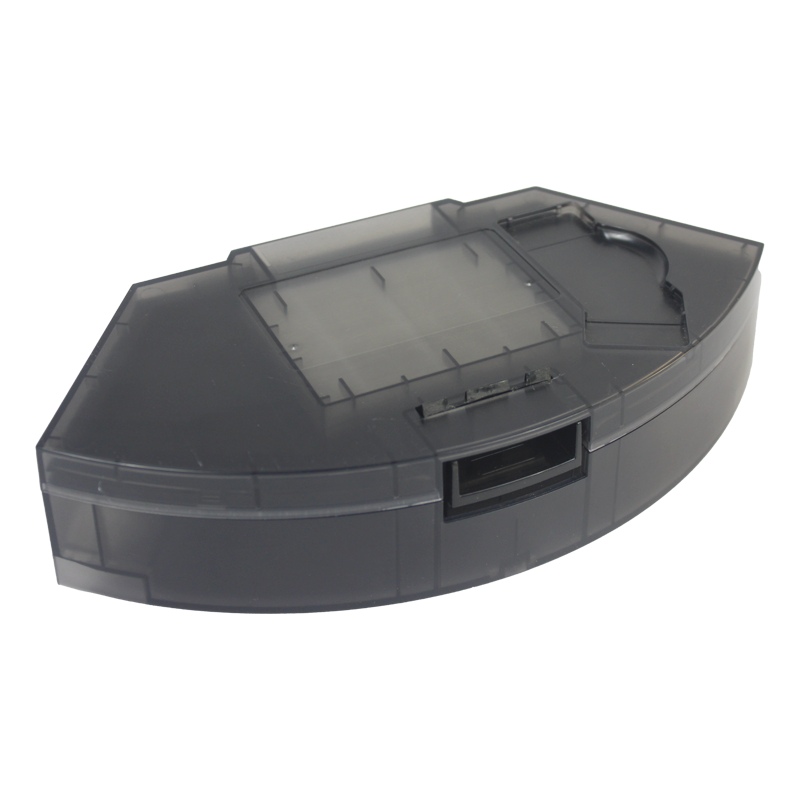-
If Sien / Emma drives backwards, this is usually due to the switch behind the bumper.
-
Pressing the bumper at the location of the side brushes often works.
-
If this is not the case, you can loosen the two strips on the underside of the bumper yourself.
-
Then you will see the switches. If you press / release them, Sien / Emma will probably work again.
Sien/Emma
manuals
View the manuals by clicking one of the links.
Frequently asked questions and advice
View the most frequently asked questions from our customers. Do you still have questions? Please contact our customer service.
Sien/Emma: drives laps
- Check if the rubber is still firmly attached to the wheels.
- If this is not the case, the wheel must be replaced.
- Contact service@zoefrobot.nl
Sien/Emma: stops and beeps
- Count how many beeps the robot makes.
- Look up the problem on page 24 in the manual .
- Check the bumper, wheels to see if they are clean. And if the rubber is still properly on the wheels.
Sien/Emma: drives backward
Accessories
Parts
Have a question? We are here to help you.
View the most frequently asked questions from our customers. Do you still have questions? Please contact our customer service.