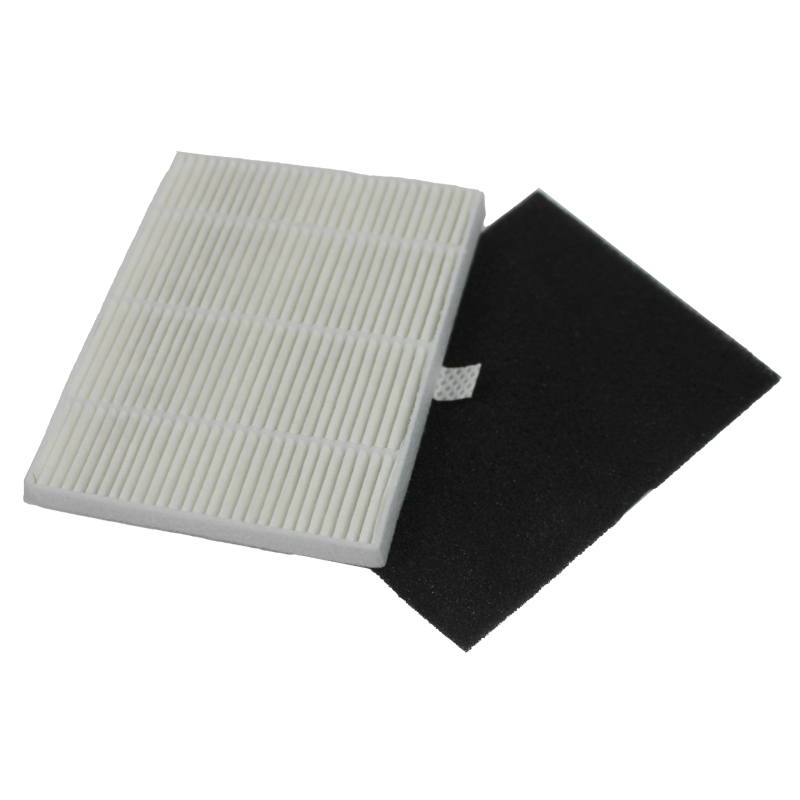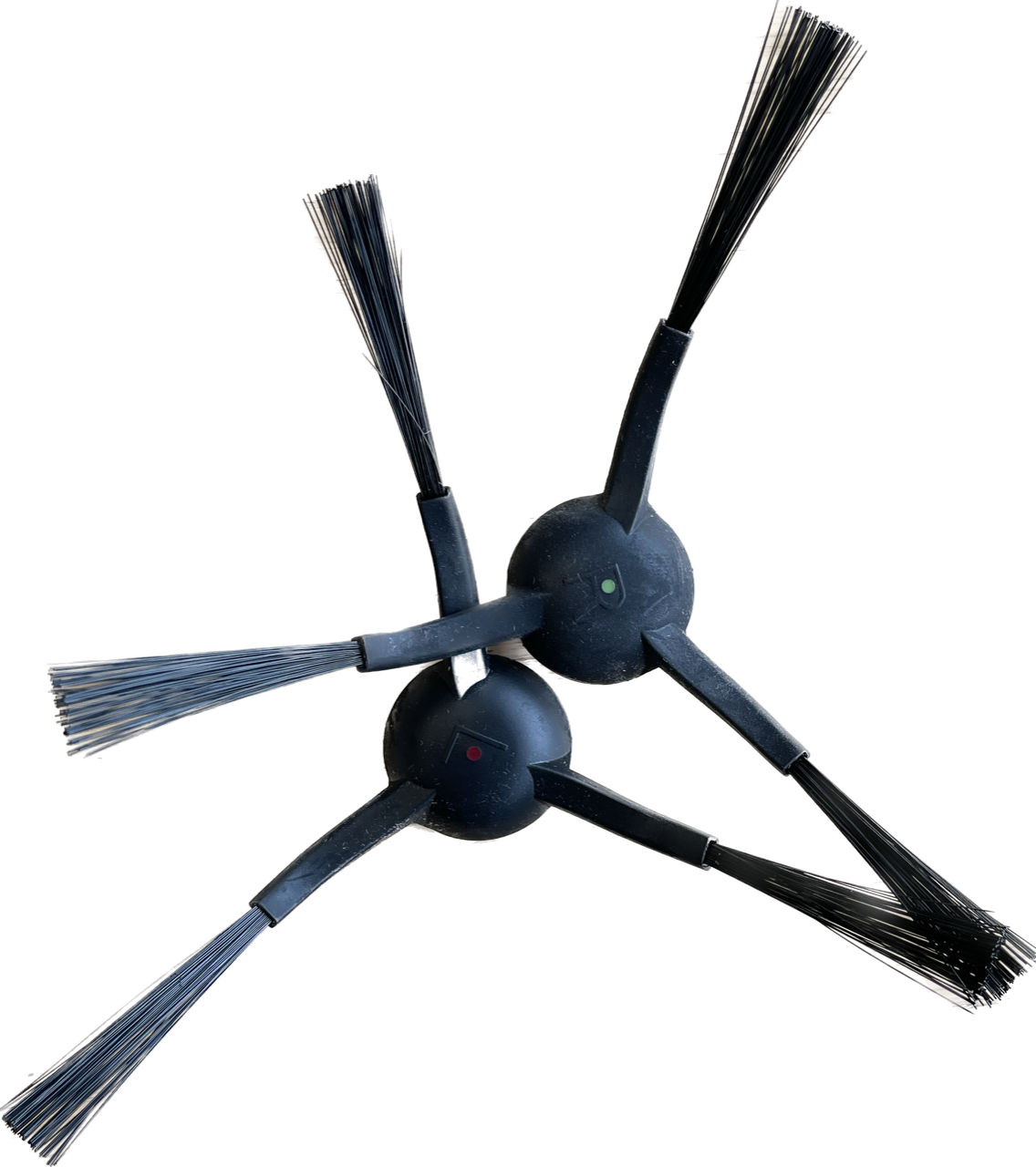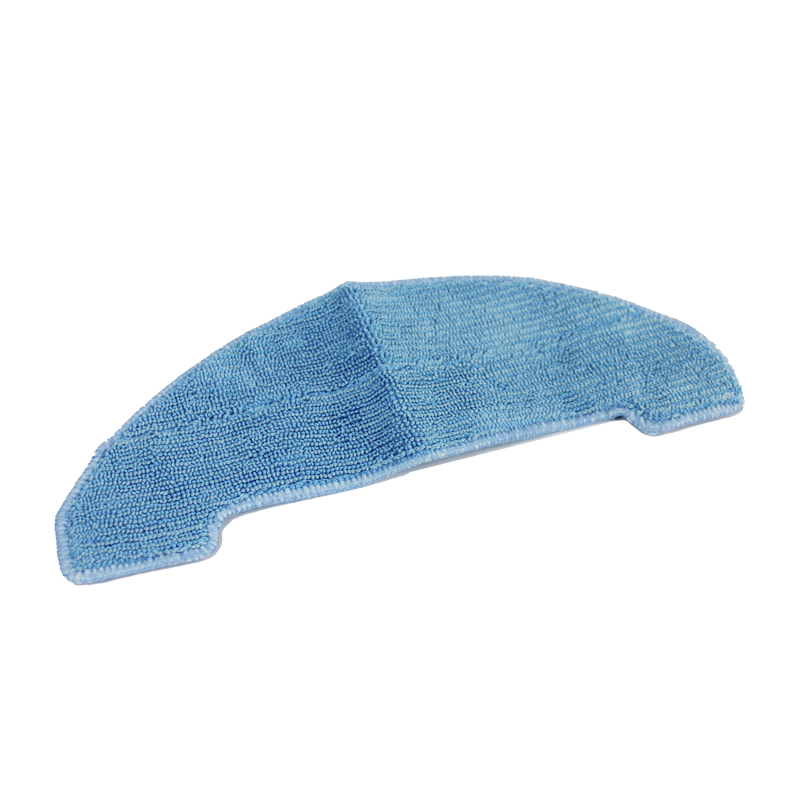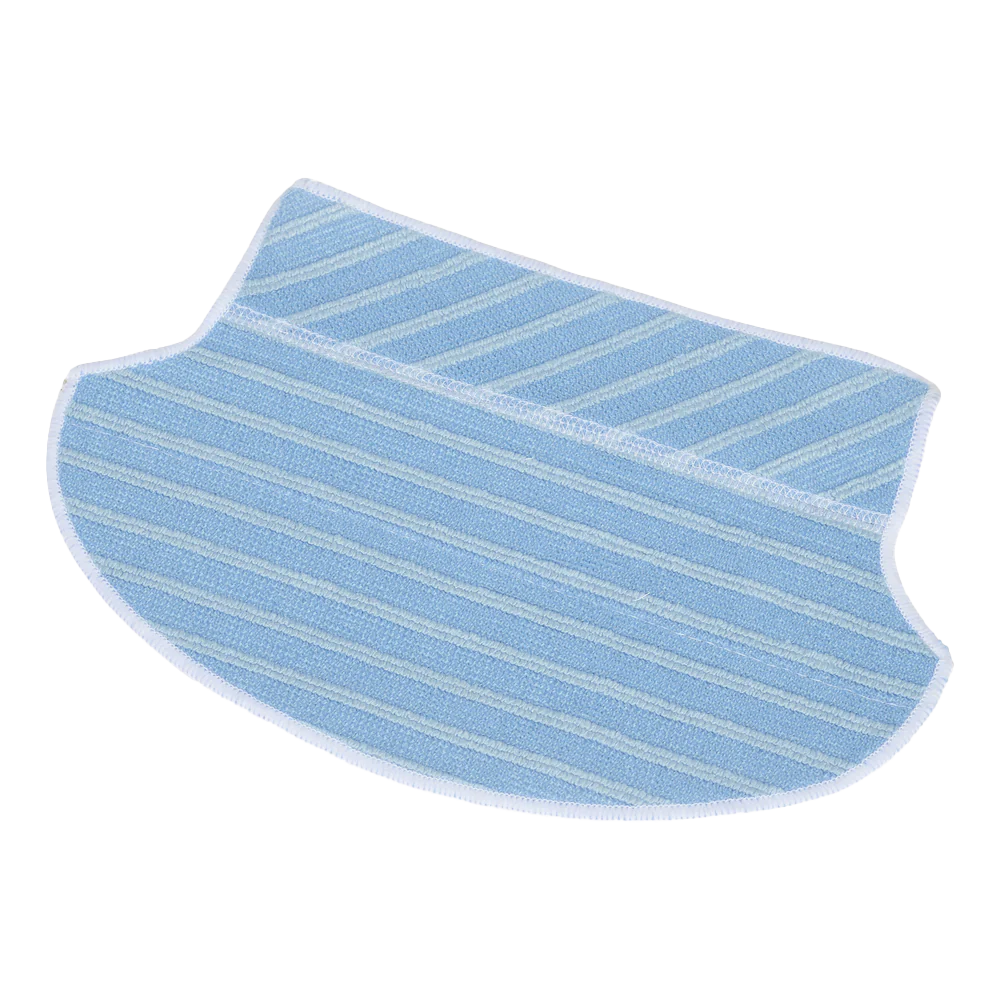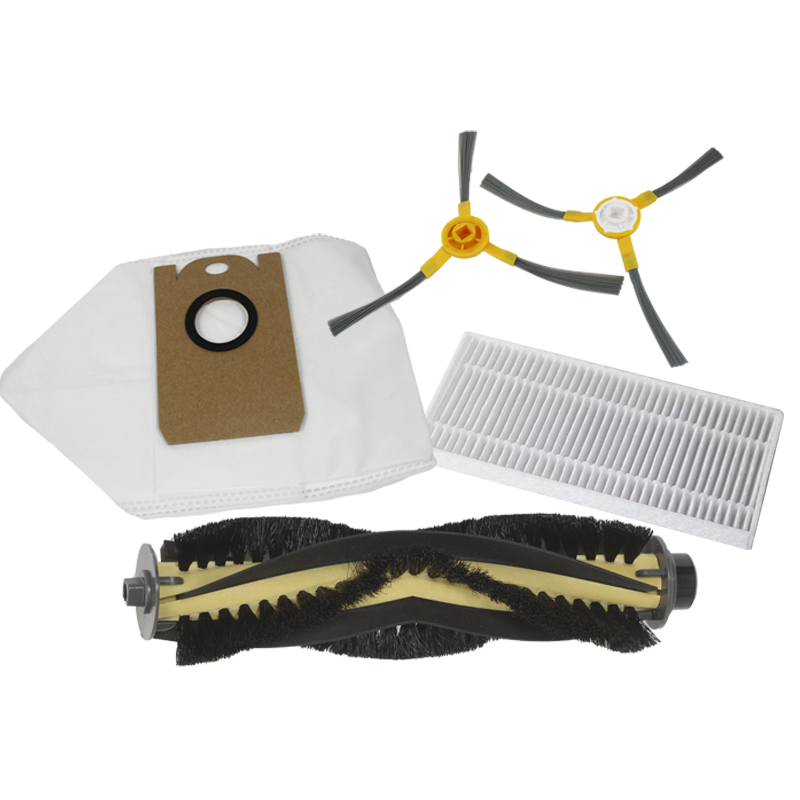The robot is vacuumed by the central vacuum unit, but the dust remains in the dustbin.
1. Check if the dust bag in the vacuum unit is open.
2. The dustbin may be too full, causing the dust to be packed tightly together, which could block the passage and prevent the dirt from being removed.
- To avoid this, you could either let the robot vacuum more often so that the bin doesn't get too full per cleaning cycle.
Or - Divide the surface into rooms and set them to clean one after another.
In that case, the robot will empty the dustbin between the two cleaning cycles, so less dust will accumulate in the dustbin.
After cleaning, the robot does not back up to the central vacuum unit to empty.
For Willem to empty the dustbin at the charging station, it is important that;
- The setting in the app is: Collect dust after cleaning Once.

- Willem will only be emptied if he has vacuumed everything. This means that the map is completely created. If Willem is turned on with Clean, he will re-map the room every time. So if there is a part that he does see but cannot vacuum (for example, through a window), he thinks he is not yet finished.
This can be solved by;- Saving the map (Settings -> Map Selection management -> Save. This is only possible when Willem has vacuumed everything and divided the rooms into colors. This can be recognized by the rooms getting colors.
- Then Room cleaning -> Select the room to be cleaned -> Start
- Or setting the timer -> Settings -> timer -> Add to -> Set this as desired and save.